Mobile Bases 4 Geeks FlashLite App
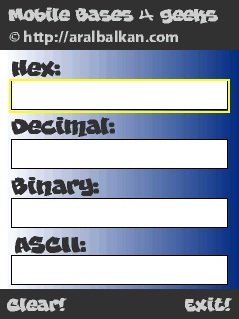
I thought I'd share a little FlashLite 2.1 mobile app that I just whipped up while on a tangent: I'm working on some bytecode stuff and wanted to have an easy way of converting bases -- all this is actually a tangent on the first Yapmo app.
So, anyway, here's a little FlashLite 2.1 app that converts hexadecimal to decimal to binary. As an added little bonus, it also converts the hex values to characters and vice-versa (you can type multiple characters.) You can either play with it above (if you have Flash installed, otherwise, you'll see a static screenshot) or you can download it to transfer to your phone by right clicking the download link below:
Download Mobile Bases 4 Geeks (version 0.4) (8kb) for FlashLite 2.1. (Right-click/Save As...) Or, left click it to see it supa' jumbo size on your screen -- if that sort of thing does it for you!
You will need FlashLite 2.1 if you plan to run this on your phone. Unfortunately, Adobe has made it as difficult as possible for people to download the player (I guess they're riding high on their near-perfect penetration rate on mobile handsets). You have to log in (create an account if you have to) and then answer a ridiculously long questionnaire before you can download the player. WTF? Dudes, do you actually want people to use this player? *Sheesh!*
Aaaaaannyway..... like I said this is something I whipped up quickly (darn it, I think the blog post is going to take longer than the app again) so it has limitations:
The number of characters you can see without scrolling is quite limited in this version but, when I get a moment, I want to add full-screen shortcuts so you can see each base on its own screen. I might also do a web app and desktop version later if there's enough demand (hint: add a comment!)
There's absolutely no error checking whatsoever and the softkeys are not buttons so you can't click them here. Update: OK, I just updated it so it does minimal error checking now and you can click on the Clear button in the web version. Don't say I don't love you. Because you know I do!
Update: There's an issue I've noticed with Flash in Safari where sometimes you just can't type in an input TextField. I'm getting hit with that on this example. If you're having issues, try FireFox. Apple, fix Safari already -- it's 99% there but that 1% is killing me!
Also, I only tested this (for about half a minute) on my lovely Nokia N73 so I make no guarantees that it will work on yours. (I absolutely love the N73 -- it's light, it works, I can actually make phone calls on it -- amazing -- especially after the horrendous experience I had with my Windows Mobile Dumbphone.)
By the way, when working with bases in ActionScript, remember that parseInt(string, base) and Number.toString(base) are your friends. Love them. After all, they love you! (They do, they told me!) Man, it's not even close to my bedtime or anything either. Enjoy!
Changelog:
- 0.1: (2007/03/10) First release; minimal. No error-checking. No web buttons.
- 0.2: (2007/03/10) Minimal error checking, web buttons.
- 0.3: (2007/03/10) Removed web button from mobile version to make it easier to use
- 0.4: (2007/03/11) Improved error checking. Separated deployment for mobile and web versions

Comments
by Josh on 2007-03-15 06:44:39