Developer Color Picker for iPhone dev
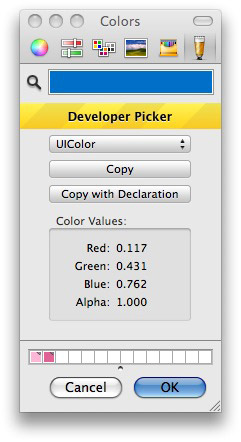
@drewm just tweeted about a very cool free utility for developers called Developer Color Picker (DCP) by Wade Cosgrove, courtesy of Panic (developers of, among others, the excellent Transmit FTP client for OS X that I own and love).
DCP supports copying a color in a number of formats, including NSColor, UIColor, CGColorRef, CSS, and HTML style colors.
For iPhone dev, the UIColor feature is a real convenience.
To use DCP with Photoshop, simply copy the DeveloperColorPicker.colorPicker app that you download to ~/Library/ColorPickers as per the installation instructions. Then, in Photoshop, set the Color Picker to Apple in Preferences → General.
When you click on a color swatch, the Apple color picker should pop up. DCP is the last tab on the right.
The Copy with Declaration option creates code similar to the following and copies it to your clipboard:
UIColor *aColor = [UIColor colorWithRed:0.367 green:0.504 blue:0.681 alpha:1.000];
Very handy, thanks Wade! :)

Comments
by eric dolecki on 2009-07-27 12:54:00