Mozy's not all that
I've been a paid-up subscriber of the much-hyped Mozy remote backup system for about a year now. The only problem is that I haven't really used it in that time and I emailed them a few days ago to ask them to cancel my account (and I haven't heard back yet). The reason: I haven't successfully backed up once on my Mac.
When you first run Mozy, you select the folders you want to back up and Mozy starts backing them up. This first backup can take a long time if you have lots of files. We're talking days here.
That's fine except there's a catch: You can't interrupt the backup.
Update: Keith Peters reports that you can actually interrupt the backup and provides a screen-grab to prove it. That being the case, this must be one of the worst UI cock-ups in history because, for all intents and purposes, it looks to the user as if the backup failed and is starting over.
If you're on a desktop machine that you leave on all the time, that shouldn't be an issue. But my primary machine is my notebook and I'm rarely in the same spot for a couple of hours let alone a couple of days.
So Mozy has never backed up my Mac successfully.
Every now and then I see the error dialog above to remind me that I'm paying for something that I'm not using.
This is such a fundamental flaw that I don't know how Mozy gets the glowing reviews that it does. Perhaps most of the reviewers use it to back up just two or three files for testing and leave it at that.
I might give Mozy another try at some point if they implement a system where you can actually resume interrupted backups.(And if anyone from Mozy is reading this, could you please get back to me about canceling my account?)
Update: After Keith's advice, I let the Mozy app run its course and it has finally managed its first successful backup. I'm going to give it another chance. But please, guys, fix that horribly misleading UI!

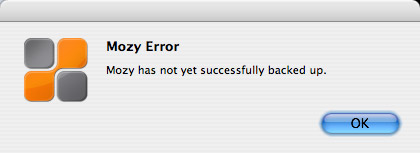
Comments
by Sven Dens on 2008-01-28 15:41:37
by Earl on 2008-01-25 12:52:56
by David Arno on 2008-01-25 12:13:54
by Keith Peters on 2008-01-25 13:00:25
by Keith Peters on 2008-01-25 13:08:19
by Aral on 2008-01-25 13:13:18
by Stefan on 2008-01-25 15:39:31