Leopard makeover
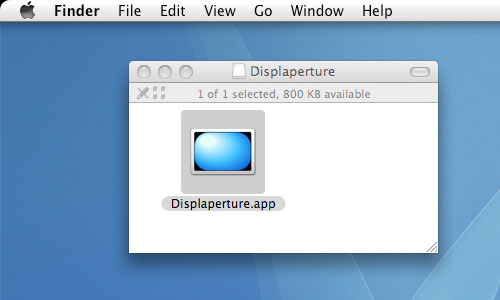
After Tiger, Leopard looks butt-ugly to me with its Vistaesque (think "grotesque as only Microsoft can manage") semi-transparent menu bar, square screen corners, over-the-top 3D dock, and ridiculous default wallpaper.
Thankfully, the fine folks at Many Tricks have a tool called Displaperture that gives you your rounded corners back!
You can also run a quick hack to remove the 3D dock (via macosxhints). Open up Terminal and type the following to regain your 2D dock:
defaults write com.apple.dock no-glass -boolean YES killall Dock
And, I just created a version of the Aqua Blue wallpaper that ships with Tiger that gives you an opaque menu bar.
Download Aqua-Blue-Tiger.jpg (1MB) and place it in your /[MainDrive]/Library/Desktop Pictures/ folder and set it as your desktop wallpaper in your System Preferences to get your opaque menu bar back and regain some semblance of Macishness in Leopard.
You can also download the PSD (12MB) here if you want to refine it further (since Leopard blurs the image, the resulting gradient is not exactly the same as the one in Tiger -- it's a little darker, which I personally like better with the darker Apple logo -- you could probably tweak it to make it exactly the same but I need to catch a place back to the UK in a few hours and need to head out to the airport now!)
I hope you guys enjoy these little hacks. Personally, I've begun to enjoy looking at my Mac again for the first time since I installed Leopard :)

Comments
by Ronny Welter on 2007-10-27 23:36:10
by Rob on 2007-10-27 23:39:57
by sascha/hdrs on 2007-10-28 03:01:18
by Dan Makovec’s blog » Impressions of Leopard on 2007-10-28 12:54:57
by Random Technology » Changing the Dock In Leopard - Tips, tricks, howtos, reviews, and some Chinese by Rob Rohan on 2007-10-28 21:59:41
by Jay Carr on 2007-10-29 00:19:10
by David on 2007-10-29 06:30:12
by Ingwe on 2007-10-29 23:23:59
by Jon MacDonald on 2007-10-30 17:06:16
by Aral on 2007-10-30 18:28:54
by Peter Maurer on 2007-10-30 21:42:51
by Weyert on 2007-10-31 10:23:40
by Jolyon on 2007-11-16 09:47:45
by Aral on 2007-11-16 17:09:45
by Terry on 2007-11-17 17:17:22
by dev singh on 2007-12-03 20:27:51
by may on 2008-01-10 13:08:15