SWX Showcase: Three Flickr experiments by Eugene
Eugene from inspirit.ru just posted three Flickr experiments he made using SWX and the new SWX Flickr API.
Update: See these experiments and more on the new SWX Showcase.
Flickr Fractal
In Flickr Fractal, the screen slowly fills up with pictures from Flickr. Click on a picture to see it larger.
Flickr Desktop
In Flickr Desktop, photo thumbnails are flung randomly onto a virtual desktop. Click to drag (and fling) photos around. Double-click a photo to see it larger. Right-click to change the placement of photos (to see only photos, drawings, the last twenty or a random selection) and to go full screen.
Flickr Word
In Flickr Word, you type some text and see it displayed using Flickr photos, either as a font, or (as in the screenshot above) with pictures of letters. Right-click to access the various options. In full-screen mode, I was able to use the scroll-wheel (two-finger dragging on my MacBook Pro's trackpad) to quickly change the zoom factor.
Eugene, thanks so much for sharing these with us and, as I mentioned in my comment earlier, I'd love to hear about your experience with SWX and the SWX Flickr API and whether you have any suggestions for improvements.
If you have experiments of your own that use SWX, get in touch with me in the comments or send me a bunny message!
(Check out Eugene's site and click on the airplane to control it with the mouse and pop the balloons. Very cool!)


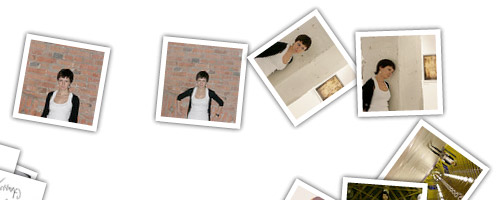

Comments
by Eric-Paul on 2007-08-21 09:13:58
by Aral on 2007-08-21 09:15:20
by Filo on WP › SWX Showcase: Three Flickr experiments by Eugene on 2007-08-21 09:38:41
by Eugene on 2007-08-21 09:48:48
by شات on 2008-06-16 05:59:21
by توبيكات رومنسيه on 2009-06-16 17:57:35
by توبيكات on 2009-06-16 17:59:24
by غلا on 2009-06-16 17:59:51
by الخليج on 2009-06-16 18:00:52
by منتديات on 2009-06-16 18:01:15